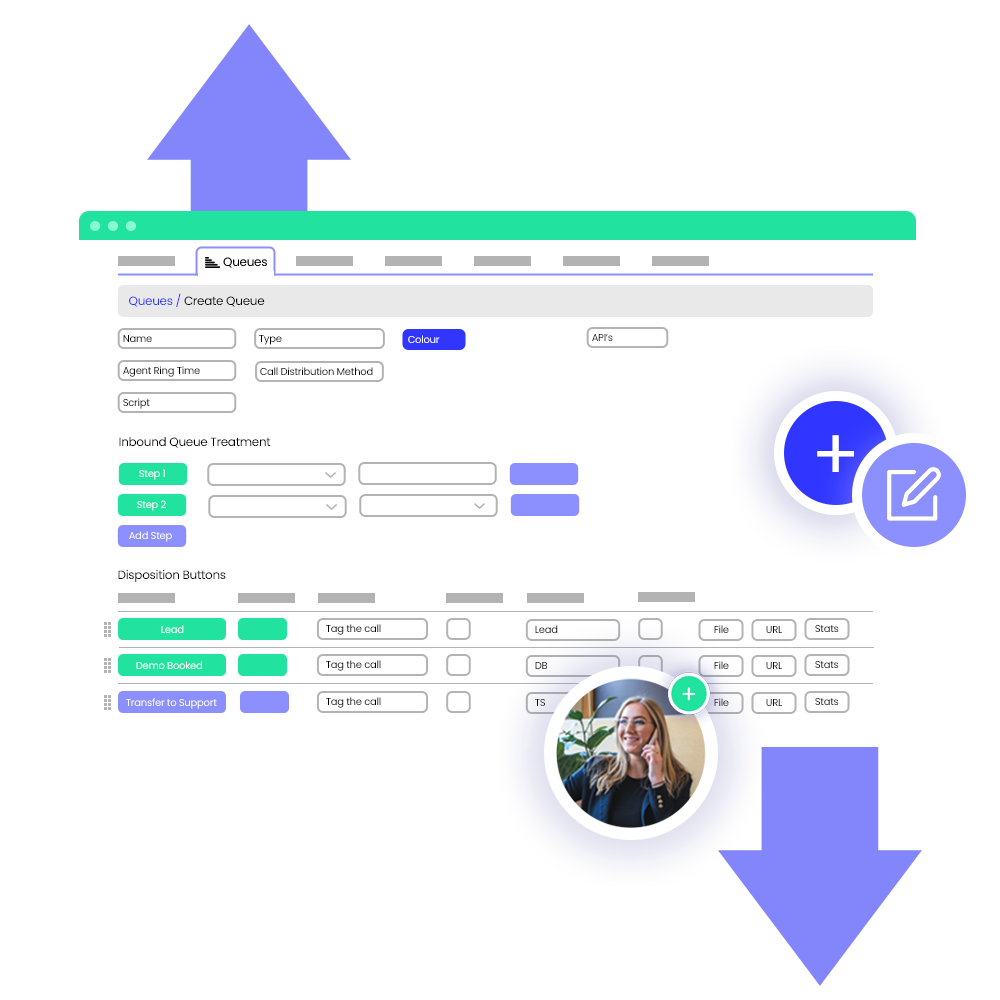
Queue Management is where your resourcing comes together with the activity of your contact centre agents, allowing you to allocate your people to specific call queues.
Maximise contact centre efficiency and manage the workflow to ensure that your agents are fully utilised across outbound and inbound call centre activities.

Create and edit queues seamlessly through the Admin Console
Assign agents and teams to queues including any outbound campaign you are running or pick up groups for inbound calls
Set caller ID for each queue/campaign, abandoned call messages and your data selection mode
Configure the basic dialler settings for each queue, specify dial timeout, target abandonment rate and more
Agents mark the outcome of calls using custom disposition buttons. Label and colour custom disposition buttons in whatever scheme you prefer to make them easily identifiable, automate an action or record a datapoint.
Analyse how your campaigns and agents are performing by reporting the statistics that matter to you. Get a real-time view of campaign sales, and percentages of voicemail hits, abandoned calls, calls per day and more.
Keep ‘Do Not Contact’ (DNC) lists up to date through Quvu’s simple Upload DNC function, preventing you from calling numbers you shouldn't. Specify numbers on a per campaign or queue basis, or across all campaigns.